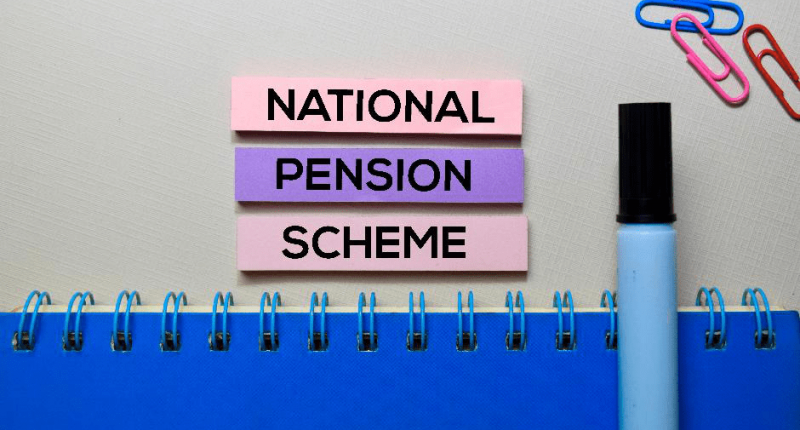The Pension Fund Regulatory and Development Authority (PFRDA) has allowed individuals to open a National Pension System (NPS) account using the DigiLocker platform. The existing subscribers can also update their present addresses on the NPS account using the DigiLocker facility.
The Ministry of Electronics and IT (MeitY) developed DigiLocker, an online document storage wallet, under its Digital India initiative. Individuals can also use it to store documents digitally and verify their credentials, including their Aadhaar card, driving licence and high school mark sheets.
The PFRDA provided the details on how new subscribers can open their NPS accounts using the driving licence stored in the DigiLocker. They will have to open the NPS account using the Protean CRA portal, which they can also use for updating their addresses. The National Securities Depository Limited (NSDL) maintains the Protean CRA website.
According to PFRDA, it launched the feature to open the NPS account using DigiLocker to tribute 75 years of India’s independence and commemorate the Azadi Ka Amrit Mahotsav.
Below is the process to open an NPS account using driving licence:
- Visit the Protean CRA website (https://enps.nsdl.com/) and click on the ‘National Pension Scheme’ option.
- Click on the ‘Registration’ option and select the ‘Document with DigiLocker’ option under the ‘Register With’ heading. Select the ‘Driving License’ option and click on the ‘Continue’ button.
- Accept the message on the screen stating that ‘You will now be redirected to the DigiLocker website’.
- It will redirect you to the DigiLocker website. Enter your credentials to log into DigiLocker.
- Grant Central Record Keeping Agencies (CRKAs) permission to share your documents or papers.
- Give NPS access to DigiLocker and the papers issued by it.
- Your driving licence photo and demographic data will automatically appear on the screen.
- Provide personal information, bank account details, PAN card, NPS scheme and nomination details.
- Fill out the application form, and pay for the NPS donation.
- Your NPS account will be successfully created.
Below is the process to update the existing address in your NPS account:
- Visit the Protean CRA website (https://enps.nsdl.com/). Login to the NPS account by clicking the ‘Login with PRAN/IPIN’ option on the homepage and entering your credentials.
- Select the ‘Update Personal Details’ option under the ‘Demographic Changes’ tab.
- Select the ‘Update Address Details’ option. Next, select the DigiLocker option and select the ‘Driving License’ option under documents.
- It will redirect you to the DigiLocker website. Login to DigiLocker with your credentials and give consent to share documents or information with CRA.
- Grant NPS to access DigiLocker and documents and click on the ‘Submit’ button.
- The address as per your driving licence will be updated in the NPS account.
The PFRDA has made it more convenient to open an NPS account using the driving licence stored in the DigiLocker facility. Through this DigiLocker facility, an individual can easily open an NPS account without much hassle.
For any clarifications/feedback on the topic, please contact the writer at mayashree.acharya@clear.in

I am an Advocate by profession. I interpret laws and put them in simple words. I love to explore and try new things in life.