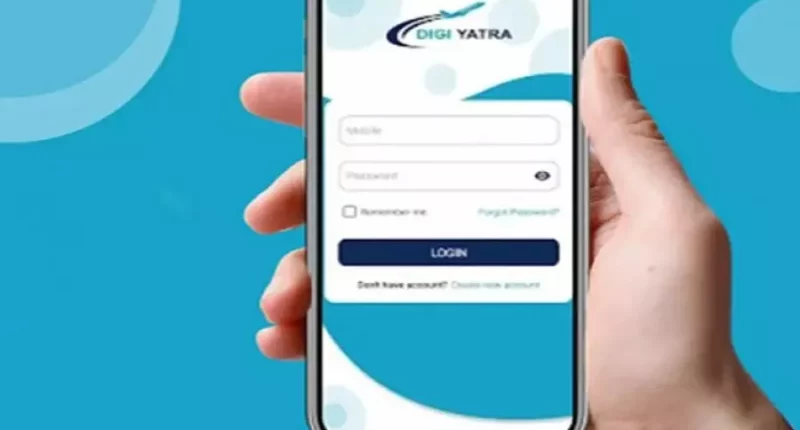The Digi Yatra Foundation and the Ministry of Civil Aviation created the Digi Yatra app to facilitate contactless passenger identification at airports. This app allows users to board flights faster and save time during travelling.
Digi Yatra is an initiative headed by the Ministry of Civil Aviation to make air traveller or passenger journeys hassle-free, seamless and health-risk-free. The Digi Yatra process uses a single token of face biometrics to digitally validate travel, identity, health or other data needed for air travel.
How Does the Digi Yatra App Work?
Digi Yatra app uses a Facial Recognition System (FRS) to verify the identity of travellers, which will be linked to their boarding passes. Thus, it takes less time to enter the airport, finish the pre-security check and get to the boarding gates.
How to get the Digi Yatra App?
It is available free of cost for Android and iOS phones. You can download the Digi Yatra app from the Google Play Store for Android devices and App Store for iPhones.
Which Airlines and Airports have enabled the app?
Vistara, Air India and IndiGo are currently part of the Digi Yatra initiative. Spicejet and GoFirst are looking forward to joining the gateway soon.
The Digi Yatra app intends to provide a seamless entry process in the following three airports for passengers taking domestic flights:
- Indira Gandhi International (IGI) Airport, Delhi
- Kempegowda International Airport, Bengaluru
- Lal Bahadur Shastri International Airport, Varanasi
Four more cities (Kolkata, Hyderabad, Vijayawada and Pune) will be added by March 2023.
How to use the Digi Yatra App?
After downloading the Digi Yatra App, a passenger needs to generate the Digi Yatra ID. Passengers can generate the Digi Yatra ID by providing information such as name, mobile number, email address, and identification proof details (Driving license, Aadhaar card, voter ID, etc.).
A passenger’s identity will be verified online when the passenger has opted for an Aadhaar-based verification. When a passenger has selected another identity card, the security personnel at the airport will manually do the verification.
After the Digi Yatra ID is generated, it must be shared by the passenger while purchasing tickets. The departing airport will receive the Digi Yatra ID and the passenger’s data from the airlines. After successful verification, the passenger’s picture will be added to the Digi Yatra app profile in the central system.
What is the process at the airport?
- The passenger must scan the barcode in the boarding pass or the e-ticket at the entry point e-gate. After scanning the QR code or barcode, the system will verify the passenger and flight details.
- The FRS will verify the identity and travel documents of the passenger.
- The e-gate will open after successfully verifying the Digi Yatra ID and ticket.
- A face with ticket PNR is converted to a single token for the remaining airport journey.
- The passenger will be granted access to the security area and the flight.
- The boarding is done through the e-gate using the FRS.
The usage of the Digi Yatra is voluntary. However, it is a beneficial service since it simplifies airport entry and departure procedures and saves the passengers’ time. It also allows passengers to move/transfer between airport terminals without a boarding pass or ticket.
For any clarifications/feedback on the topic, please contact the writer at mayashree.acharya@clear.in

I am an Advocate by profession. I interpret laws and put them in simple words. I love to explore and try new things in life.