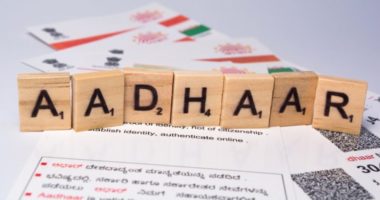The income tax department has launched a new and lighter version of the e-filing portal called ‘e-Filing lite’. The taxpayers who wish only to file income tax returns can use this version and quick file his tax returns. The same can be accessed by visiting the income tax department portal and clicking on the ‘e-Filing Lite’ button available on the right-hand side of the page. The taxpayer can use the same login credentials such as user name and password to file the ITR.
The lighter version of the IT filing portal will be useful for the taxpayers who want to file his income tax return only. From 1 August 2019, all the registered taxpayers will have two ways to access the e-filing facility. The standard approach is through the portal login, and the second way is through ‘e-Filing lite’.
The taxpayers will not be able to avail the bunch of services, which were earlier accessible through the portal login. The department has provided access to only three services in its ‘e-Filing Lite’ version, i.e. Dashboard, My Account and E-file sections. Under the ‘My Account’ section, he can only access view/download Form 26AS (tax deducted at source certificate) facility, view e-filed tax returns of previous years and download pre-filled XML.
If an individual wants to view and access the entire range of services, he can log in to the portal using his PAN as username and password. He will be able to access other features such as dashboard, e-proceedings, compliance, e-nivaran, and profile settings from portal login.
Also Read: CAG Finds Irregularities in Assessment of Taxes Over 2 Years
The taxpayers can also click on the ‘Quick ITR filing’ option given on the left side of the page under ‘Quick links’. Once the taxpayer clicks on this option, a pop-up window will appear on his screen, which will list the services that can be availed under ‘e-Filing Lite’ version.

Also, the department has launched ‘e-Verify Return’ facility today i.e. 6 August 2019 on its website, where the taxpayers can e-verify their tax returns without login. This facility can be accessed by clicking on the ‘e-Verify Return’ button on the home page under ‘Quick Links’.
Any taxpayer can e-verify his tax returns by entering his PAN, assessment year, and an acknowledgement number on the page appearing after clicking on ‘e-Verify Return’ button. This facility is only available for the returns filed for FY 2018-19 onwards.
I am an aspiring Chartered Accountant. I spend most of my free time dredging through the various Indian finance subreddits. I am a semi-professional bowler with a high strike rate every time there is a new tax reform!