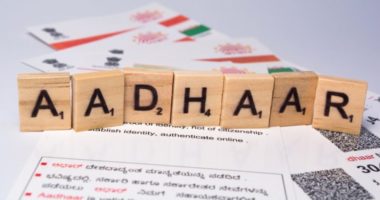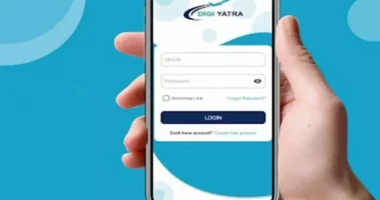On Monday, the Union Minister, Shri. Jitendra Singh introduced the unique mobile face recognition technology for pensioners. The face recognition technology will act as the life certificate of the pensioners and ensure continuous receipt of pensions without any hassle.
Process to Download the Face Recognition App
The pensioners have to download the Jeevan Pramaan face application to submit the life certificate through face recognition. Pensioners must visit ‘Google Play Store’ and download the ‘Jeevan Pramaan’ app.
Process to Use the Face Recognition App
- Download the Jeevan Pramaan application on the mobile phone (as provided above).
- Download the ‘AadhaarFaceRD’ app from the Google Play Store.
- Open the Jeevan Pramaan face application and complete the ‘Device Registration and Operator Identification’ by entering the required details.
- Enter the name, tick the consent and click on the ‘Scan’ button.
- Scan the face of the operator to open the application. The operator authentication is a one-time process, and the pensioners themselves can be the operators.
- Fill in the pensioner details and scan the face of the pensioner. (The pensioners must scan their face in a frontal pose with neutral expression under proper lighting).
- Click on the ‘Submit’ button. The pensioners will receive a message on the mobile number with a link for downloading the DLC (Jeevan Pramaan).
Requirements for Downloading the Face Recognition App
The pensioners must ensure that they have the following requirements to download and use the Jeevan Pramaan face application:
- Android smartphone version 7.0 and above.
- Internet connection.
- Aadhaar number registered with pension disbursing authority.
- A camera resolution of 5 mp and above.
However, the Jeevan Pramaan face application is available only in India for Android devices. A biometric device is not necessary to use the app. Through the Jeevan Pramaan face recognition app, the pensioners can determine their identity using face recognition technology and submit their life certificates utilising this technology. They need not visit the bank or worry about finger biometrics non-capturable problems for submitting the life certificate.
For any clarifications/feedback on the topic, please contact the writer at mayashree.acharya@cleartax.in

I am an Advocate by profession. I interpret laws and put them in simple words. I love to explore and try new things in life.