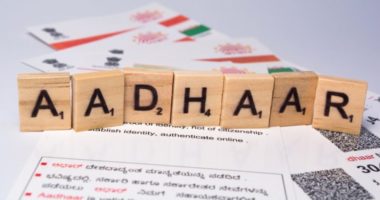Recently, the Reserve Bank of India (RBI), in collaboration with the National Payments Corporation of India (NPCI), introduced the Unified Payment Interface (UPI) for feature phone users called UPI 123Pay. UPI can be used on feature phones; however, the process is USSD based. It can be accessed via the National Unified USSD platform with the help of the shortcode ‘*99#’. Nevertheless, this option is tedious and hence remains unpopular.
There are 400 million+ feature phone users in India. With UPI 123pay, these users will get more options to access UPI. Feature phone users can perform transactions based on four technology alternatives. These alternatives include app-based functionality in feature phones, calling an IVR number, proximity sound-based payments, and missed call-based approach.
For making a UPI payment via a pre-defined IVR number, a user will need to make a secured call using their feature phone to a predetermined number. The user will need to complete the UPI on-boarding formalities to initiate financial transactions without using the internet. With the help of the IVR multiple language options, a user can use this service in their preferred language.
In a missed call-based approach, a feature phone user will be able to access their bank account and perform transactions such as transferring and receiving funds, bill payments, regular purchases, etc., by giving a missed call on the displayed number at a merchant outlet.
A merchant will create a token at the billing time using a customer’s mobile number and the bill amount pertaining to his purchase. A customer will get an incoming call for authenticating the transaction by entering the UPI PIN.
Proximity sound-based payment will use sound waves to facilitate offline, contactless, and proximity data communication on any device. A user can tap any phone and make a UPI payment to a merchant via a payment solution. A user will need to call the IVR number and choose the Pay to Merchant option. Later, the user must tap their mobile phone on the merchant device and press ‘#’ after the device emits a unique tone.
A user then has to enter the amount to pay to complete the transaction, followed by the UPI PIN. The merchant device will acknowledge the transaction status, and the user will receive confirmation via the IVR call.
For any clarifications/feedback on the topic, please contact the writer at bhavana.pn@cleartax.in.
Bhavana is a Senior Content Writer handling the GST vertical. She is committed, professional, and has a flair for writing. When away from work, she enjoys watching movies and playing with her son. One thing she can’t resist is SHOPPING! Her favourite quote is: “Luck is what happens when preparation meets opportunity”.