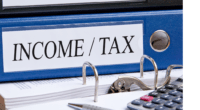The Goods and Services Tax (GST) portal has introduced new functionality to discuss misusing Permanent Account Number (PAN) while obtaining GST registration. There are few instances where a PAN of a person is being misused by applying for GST registration without the PAN holder’s knowledge or authority.
Hence, to tackle this issue, the GST portal allows such PAN holders to register complaints to check the misuses, control fraud, and help GST officers inquire and cancel such unauthorised registrations.
Once a complaint is registered, the portal will send the details to the concerned jurisdictional authority for necessary enquiry and suitable action.
Below is the process for registering a complaint:
Search functionality is available in the GST common portal to find out whether any GSTIN was issued on a particular PAN or not. This facility is available under Search taxpayer > Search by PAN. The GST registrations issued on a PAN will be displayed when you click on the ‘SEARCH’ button after entering the PAN and the captcha.
1. If there is no GST registration issued on that PAN, then the message is shown as ‘No records found’ as shown below.
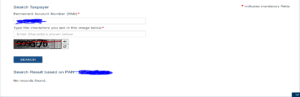
2. However, if any registrations are issued on PAN, the same will be displayed under ‘Search Result based on PAN’. Suppose there are registrations not obtained by the PAN holder; then he/she or an authorised representative can select the same under ‘Select to Report’ and report them to the jurisdictional officer.
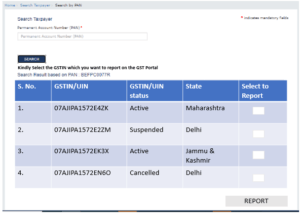
3. After clicking on the ‘Report’ button, a pop-up will be displayed, and the ‘Legal name as per PAN’ will be auto-populated in case of individual PAN. The complainant has to provide the email and mobile number for validation and the other information like date of birth, address, etc., mandatorily while registering the complaint.
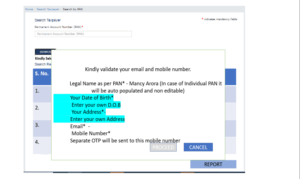
4. In cases other than individuals, complainants must enter their personal details, followed by Aadhaar authentication.
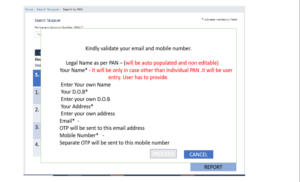
5. The system will generate an Application Reference Number (ARN) once the request is submitted. If multiple GSTNs are selected for such complaints, ARN for each GSTIN shall be generated separately and assigned to their respective jurisdictional officers on their dashboard for further action.
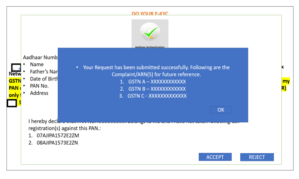
6. The complaints registered shall be made available to the competent authorities at their dashboard under ‘Application for Reporting Fake GSTIN’s’ for further action. The respective jurisdictional officers shall have a new role of ‘PAN Vigilance Officer’ in the back office for this purpose.
7. The complainant can further track the application status through track ARN at the GST portal using the path: Services > Track Application Status.
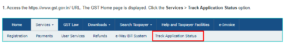
8. The search result will show the status of the complaint as below:
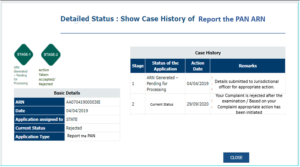
For any clarifications/feedback on the topic, please contact the writer at dvsr.anjaneyulu@cleartax.in
DVSR Anjaneyulu known as AJ, is a Chartered Accountant by profession. Loves to listening to music & spending time with family and friends.